TROUBLESHOOTING
THE WI-FI IS NOT WORKING
PROBLEMS WITH THE WIFI CONNECTION
Here’s what you can do:

MAKE SURE THAT YOU’RE CONNECTED TO THE RIGHT NETWORK
Make certain that your UPC wifi network is listed on your device in the selection of network options. To be sure that you are connected to the right network, check whether the SSID of the network is the same as the one shown on your modem. You can find the SSID on the sticker on the bottom of your modem as shown below.
Giga Connect Box

Connect Box
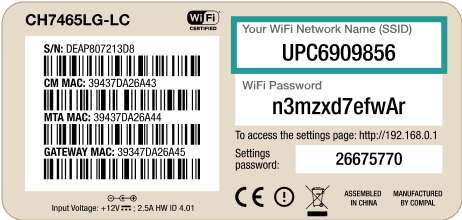
Note: If you can’t find your network or your SSID, please restart your modem. To do so, press the reset button on the back of your modem. The reset button is marked in green in the picture below. Keep the button pressed for more than 15 seconds. Your modem will be restarted. After 15 minutes the modem is reset and fully functional again.
Giga Connect Box

Connect Box


CHECK YOUR INTERNET CONNECTION
If you are connected to the wifi and still do not have an Internet connection, visit our page on Internet troubleshooting. There you can find solutions for common Internet problems.

OPTIMISE YOUR WIFI
If you are connected to the wifi and still do not have an Internet connection, visit our page on Internet troubleshooting. There you can find solutions for common Internet problems.
Was this not what you were looking for? Click below for other topics.
PROBLEMS WITH THE WIFI CONNECTION
Here’s what you can do:

MAKE SURE THAT YOU’RE CONNECTED TO THE RIGHT NETWORK
Make certain that your UPC wifi network is listed on your device in the selection of network options. To be sure that you are connected to the right network, check whether the SSID of the network is the same as the one shown on your modem. You can find the SSID on the sticker on the bottom of your modem as shown below.
Giga Connect Box

Connect Box
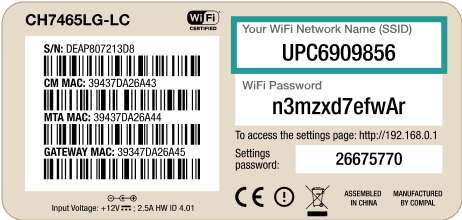
Note: If you can’t find your network or your SSID, please restart your modem. To do so, press the reset button on the back of your modem. The reset button is marked in green in the picture below. Keep the button pressed for more than 15 seconds. Your modem will be restarted. After 15 minutes the modem is reset and fully functional again.
Giga Connect Box

Connect Box


CHECK YOUR INTERNET CONNECTION
If you are connected to the wifi and still do not have an Internet connection, visit our page on Internet troubleshooting. There you can find solutions for common Internet problems.

OPTIMISE YOUR WIFI
If you are connected to the wifi but interruptions occur, check out our tips for optimising your wifi. Then you’ll get the best possible connection.
Was this not what you were looking for? Click below for other topics.
DIDN’T FIND A SOLUTION?
Ask in the community, write to us on social media or call us.
Community
Do you have a question? Discuss it with the Sunrise Community.
Social Media
We also answer your questions via Twitter or Facebook.
