CHANNEL UPDATE ON 11 MARCH 2025
UPC IS NOW SUNRISE.
Swiss Travel+ Mobile subscription
UNLIMITED IN CH + 8 COUNTRIES IN EU
+3GB in UK, USA and CAN

Exclusive offer for UPC customers
EVERYTHING UNLIMITED IN SWITZERLAND AND ROAMING INCLUDED - FOR 29.90/MTH
24 months discount
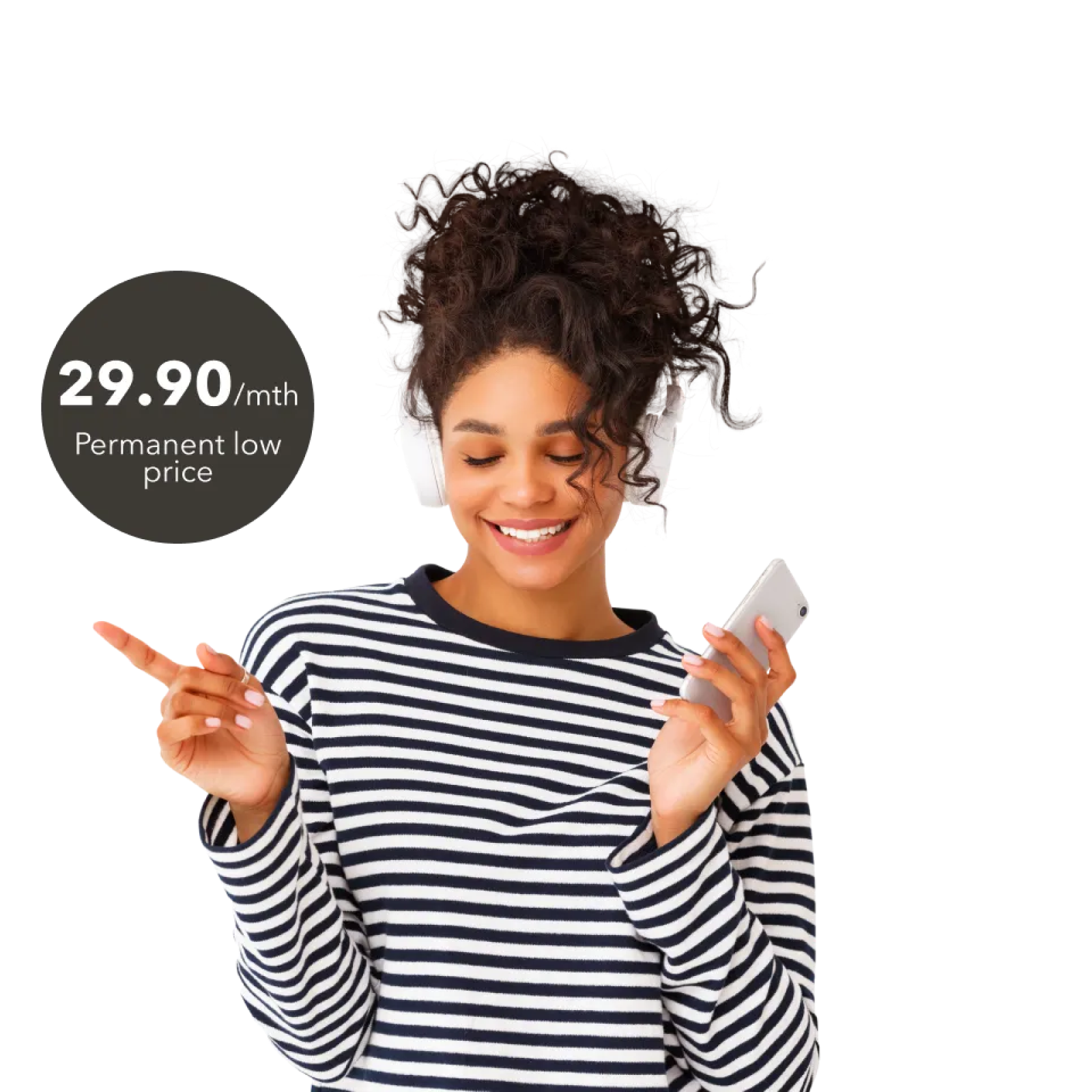
UPC IS NOW PART OF SUNRISE
You as our UPC customer are very important to us at Sunrise. We are determined to continue to provide you with excellent service in the future to ensure your satisfaction.
At Sunrise, reliability is our top prioritiy. This is demonstrated by our outstanding results in the Connect Test for Availability and Best Internet speed. We always take your concerns seriously and our customer-service employees are happy to help you at any time.
You can call us, write to us or go to any Sunrise Shop.
YOUR QUESTIONS ARE IMPORTANT FOR US
I already have an Internet product from UPC. Can I take advantage of the above offer?
Call us at 0800 66 88 66 so that we can provide personal advice. This offer is only valid for new subscriptions.
Do I have to switch my UPC Product to Sunrise?
No, you dont need to switch your current UPC Product. If you would like to explore what Sunrise has to offer, dont hesitate to check out sunrise.ch, visit one of our 100 Sunrise Stores or call us.
Is it worth changing my products to Sunrise?
Yes, by switching to Sunrise, you get the best of both UPC and Sunrise worlds and more benefits than you can ever imagine. Get ready to:
• Save up with our exclusive combined offers.
• Be entertained with a wide offer: TV content, Apple Music, Game cloud and more.
• Discover a world of devices: the newest mobile phone, tablets, TV, watches and more await you on Sunrise.
When I switch to Sunrise, will I benefit from Sunrise promotions?
Yes, you can benefit from Sunrise offers for existing customers. Please visit our shop or call 0800 707 504 to find out more information.
What do I need to do if I am moving houses?
You can still enter your move via MyUPC. If you have any questions, you can also call us.
How will I pay my bills in the future?
You can continue paying your bills the same way you are currently doing. No changes. You will still receive your bill the same way as you currently do and your bill will look the same way as it currently does.
Can I buy new products (device, options or rateplans) from UPC?
No, we are not offering any new products from UPC anymore. However, we are sure to have the perfect offer for you from Sunrise. Please find more information here: sunrise.ch/mobile. Please note that all existing products will remain unchanged and active.
Why am I not able to order UPC anymore?
We would like to offer you the best of Sunrise and UPC within one premium brand - Sunrise.
With the now joined forces, we leverage the best of Sunrise’s 5G mobile network & UPC’s outstanding internet-, TV- and entertainment platform.
Does my current contract, product and possible promotion change?
Your contract, product and possible promotions remain active and the same. The only change: You might notice our new logo and new name throughout some of our platforms.
In case of question, do I need to contact UPC or Sunrise?
You can contact us through all contact points of UPC and Sunrise.
Can I return my old UPC TV box and/or Internet Box to a Sunrise store?
Yes, you can also return UPC hardware to a Sunrise Shop.
Do existing UPC customers now have a special right of cancellation?
No. As your contract, product and possible promotinos remain active and the same, you will not have a special right of cancellation.
I am already a Sunrise and UPC customer. Will I only receive one bill now? Also, will I have access to just one customer account now?
No. Customers will continue to have access to all products and services – all existing subscriptions and contracts will still be valid. Customers will still pay their UPC and Sunrise bills separately.
I am already a Sunrise and UPC customer. Will I receive a combination discount now?
No. There is no combination discount between the two brands. However, with the new Sunrise Up, there are extensive benefits if you have everything within Sunrise.
I am a (UPC) Partner Network Customer, what does it mean for me?
Your contract, product and possible promotions remain active and unchanged. The only change: You might notice our new logo and new name throughout some of our platforms.
In case of a question, shall I call UPC or Sunrise?
You can call us on 0800 66 88 66.
Can I go to a Sunrise Shop as a UPC customer?
Yes, you can go to any Sunrise Shop where our colleagues will help you.
What do I need to do if I am moving houses?
You can still enter your move via MyUPC. If you have any questions, you can also call us and we will be happy to help.
Can I buy new products (device, options or rateplans) from UPC?
New UPC products are not available anymore. However you can buy extra options (e.g. roaming, MySports) or upgrade your existing Internet, TV subscription to Sunrise.
Does my current contract, product and possible promotion change?
Your contract, product and possible promotions remain active and the same.
Can I return my old UPC TV box and/or Internet Box to a Sunrise store?
Yes, you can return UPC hardware to a Sunrise Shop or ship it back to us. Please find more details about hardware return here.
Do existing UPC customers now have a special right of cancellation?
No. As your contract, product and possible promotinos remain active and the same, you will not have a special right of cancellation.
I am already a Sunrise and UPC customer. Will I receive a combination discount now?
No. There is no combination discount between the two brands.
Why do I get e-mails from Sunrise?
UPC is now part of Sunrise and we inform you every month via Sunrise newsletters about the novelties and advantages you can enjoy. e.g. the Sunrise Moments program
We are here for you